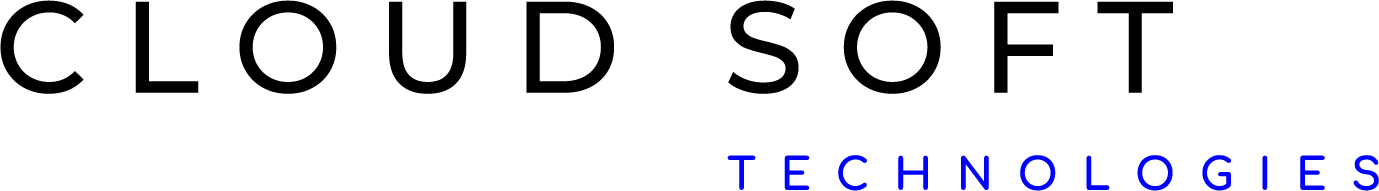Optimize warehouse processes
Take your warehouse to the next level with a powerful solution that provides the functionality, visibility, scalability, and flexibility critical to warehouse and inventory management. Soft1 WMS Lite is an end to end mobile application that automates all daily warehouse processes, ensuring faster transactions and data accuracy. Featuring a friendly graphical user interface, Soft1 WMS Lite supports your employees precisely when they move between warehouse locations. With Soft1 WMS Lite, warehouse professionals have on their mobile handheld device all the tools and information they need to handle all of their tasks easily and efficiently, avoiding mistakes, errors, costly mis-picks, and delays.
Directly integrated with Soft1 Series 6, Soft1 WMS Lite offers real-time inventory updates, improves workflow efficiency, and decreases manual operations, helping you reduce your handling costs and timely respond to your customers’ unique requirements.
operations
Increase operational efficiency
Automate routine tasks
Run all daily warehouse activities from your tablet or mobile phone, updating Soft1 with all relevant data and documents. Fulfill or place new orders and process customer returns. Simplify picking (both single and consolidated orders) and proceed with packaging. Perform receiving, inventory moves and physical inventory counts, and replenish your stock by placing purchase orders to suppliers.
Do more, in real-time
Capture sales orders and inventory data at the point of activity. Add new items or edit your existing item lists. Compare prices on the shelf with those of Soft1, correcting any errors. Manage SN, batches, item sets and properties, ensuring correct order fulfillment. Connect Soft1 WMS Lite with wireless printers to facilitate document, label, and packaging form printing.
Increase productivity and performance
Minimize clicks and irrelevant information. Soft1 WMS Lite can be easily configured to display user's daily tasks order by dragging & dropping. Find items when you need them with a simple text search. Work seamlessly, “locking" the processing time of your orders. Connect the application with a Bluetooth scanner or scan item barcodes using the camera of your mobile device
Move faster, eliminating errors
Track purchase and sales orders, letting your employees what to pick, in what quantities. Automatically separate orders with items from different batches and/or storage bins into multiple lines of documents. Utilize audible and visual indicators and warnings to avoid errors such as excessing quantity or adding a new item during picking and packing processes.

Make the most of your resources
Carry out more warehouse transactions faster, with fewer employees. Perform each task step by step with scanning directly from your mobile device and immediately reflecting all operations into Soft1 Series 6. Accelerate the collection of materials and the flow of items in your warehouses, and optimize picking and packing processes, ensuring the accurate execution of your orders.
workflow
Optimize your workflow

Organize your warehouses better
Make it easier for your employees to store as well as locate items, and pick sales orders. Guide warehouse staff to the exact storage locations by simplifying standard processes such as receiving, inventory moves and physical counts. Save time by instantly setting the location of an item or automatically selecting the one set for corresponding items.

Effectively manage your inventory
Maintain a complete overview of the flow of items within your business. Record all inventory data simply by scanning items as they enter, move through and exit your warehouses. Optimize inventory management and increase inventory turns by accurately tracking inventory data at all points in your warehouse operations.

Fulfill your orders faster
Process customer sales orders as you move between warehouses and stock locations, easily tracking the exact storage location of each one item involved. Accelerate picking and packaging processes by scanning and validating items against the initial transaction order, directly from your mobile device.

Generate value from your processes
Ensure data accuracy
Keep track of all warehouse transactions, helping Customer Service employees resolve customer issues and handle product returns. Provide sales executives with rea/-time visibility of inventory status, improving order receiving processes. Support supply chain forecasting and planning to timely replenish inventory.
Increase customer satisfaction
Put an end to incomplete or incorrect execution of orders that increase product returns. Automate picking and packing processes, securing that the right product is shipped to the right customer at the right time. Scan items and packages, and print labels and packaging slips on the spot, accurately listing the items in each package.
Reduce operating cost
Avoid mistakes and errors caused by using excel sheets and printed documents, which lead to returns and cancellations. Reduce costs for investing in hardware for scanning items and packages, utilizing your device's camera. Equip your employees with a warehouse scanning solution t
hat doesn't require lengthy training nor experience to get the hand of it.
Features
Items
Add a new item in your warehouse, automatically updating the central system's item list. Instantly manage all items in the relevant list that you have designed in Soft1. Quickly locate any item you are interested in using code, alternative code, barcode, batch and SN (via text search, Bluetooth scanner or device camera). View and edit any information of an item (SN, item sets, batches, expiration dates, color-size, etc.). Check the availability of your items per storage space/bin, viewing through color illustrations the fluctuation of their quantities.
Sales Orders
Process orders placed in Soft1, place a new sales order directly or easily process your customers' returns by creating the relevant shipping/receipt notes respectively. Automatically add items that use a different batch and/or are in a different storage location, on different lines of the document. Utilize the "Lock Time" feature in order to set and lock the time you need for processing a sales order.
Packing
Quickly pack the items you have collected during the picking process. Scan items and boxes, set their quantities and create the new document, automatically updating Soft1. Print (via Bluetooth printers) the relevant packing slip with all customer information as well as items per box/package.
Edit the quantities of boxes you have already closed, automatically creating the new print-out with the updated quantities.
Warehouse Picking
Perform planned movements of items between the storage locations of your business, based on the relevant documents created in Soft1. Receive the items you wish to move to a new storage location, by directly creating the relevant warehouse documents.Edit the quantities of boxes you have already closed, automatically creating the new print-out with the updated quantities.
Receiving
Carry out planned receiving processes, automatically creating the relevant quantity receipt documents. Easily locate any received item either by typing or scanning its code (with Bluetooth scanner or device camera). Manage all items that use a batch by selecting one of the existing codes or creating a new batch code directly.
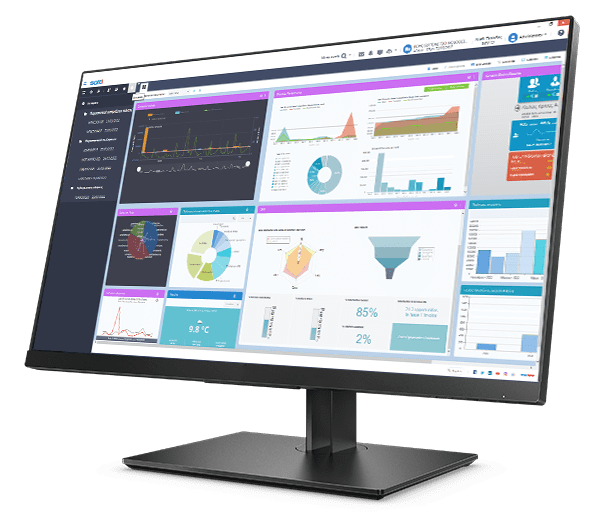
Physical Inventory
Record and validate the quantities of stocks in your storage locations, automatically importing the relevant physical inventory documents into the central Soft1 system. Search for any item, either by typing, or scanning (with a Bluetooth scanner or the device camera) the code, alternative code, batch or SN. Add a new item directly into your warehouse or update the barcode of a registered item.

Restocking
Record your needs and proceed to replenish your stocks in time, by placing bulk orders to suppliers. Easily identify all items that need restocking (by typing or scanning their code with a Bluetooth scanner or the device’s camera) and add them to the order, automatically creating different purchase orders for different suppliers.
Price Check
Easily check and compare the prices of the labels of your warehouse items with the prices listed in the central Soft1 system. Locate any item you are interested in, instantly edit and update its information in case of differences and print -from wherever you are- the new item labels with the updated prices (using Bluetooth printers).
Sales Picking
Locate and process (individually or in bulk) all customer sales orders. Create the relevant picking document, view the items and quantities to be collected in order to fulfill the order and scan the items you have already located in your warehouse. Automatically create a document for multiple orders concerning the same customer and easily identify any outstanding backlogs. Utilize audible and visual indicators and warnings to avoid errors such as excessing quantity or adding new items. Print item labels on Bluetooth printers.
Purchase Picking
Receive and process purchase orders entered in Soft1 by creating an additional supplier delivery note. Create a new packing document with the items and quantities of the order to be picked, and scan the items. Automatically create one document that incorporates multiple orders from the same supplier and immediately locate outstanding issues. Set audible and visual indicators and warnings to avoid mistakes such as exceeding the quantity of an item.
Movements
Move items between your warehouses, storage locations or even inside individual storage bins, without errors or omissions. Search for any item by either typing or scanning its code, alternative code, batch or SN (with Bluetooth scanner or the device’s camera), and enter the relevant movement document, at the same time updating the central IT system.